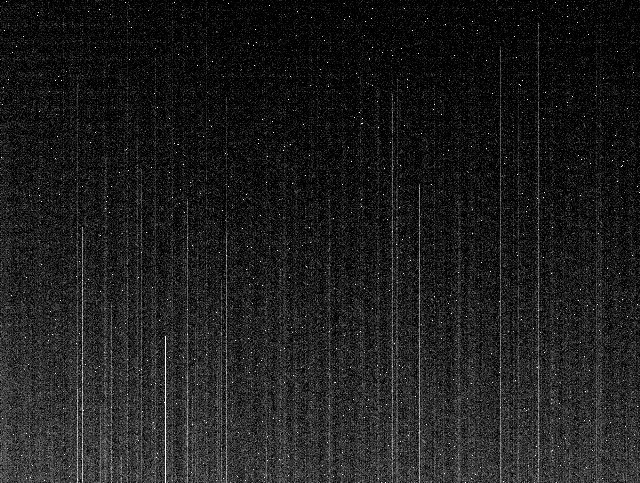A friend got so disgusted with his Celestron Nightscape Camera and Celestron Tech Support that he sent me the camera and said good riddance! After emailing (no response) and finally calling, I found out Celestron no longer supports this camera so I began to troubleshoot. The issue was bright squiggly lines across all the images, plus the cooling fan no longer worked.
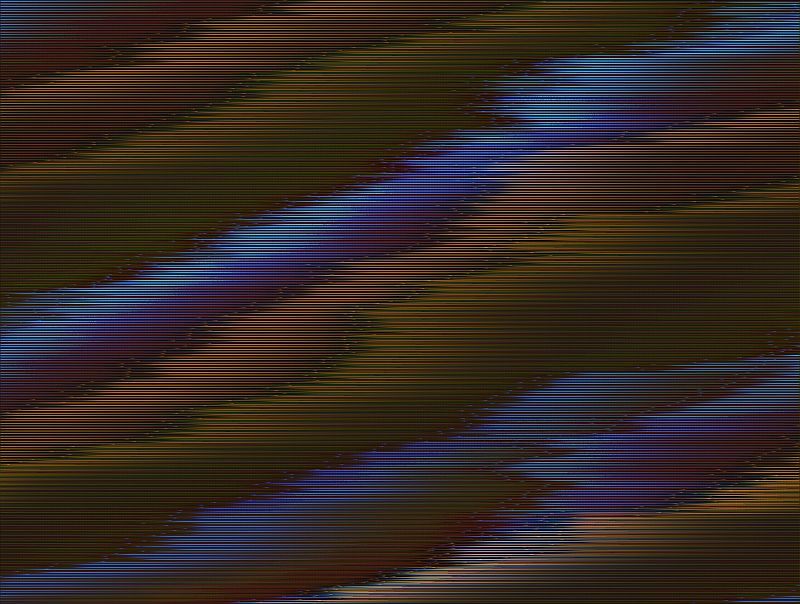
After taking the camera apart a couple of times it appeared that the fan wire had chaffed against the heat-sink and was shorting out. Everything worked normally if you disconnected the fan wire. So I have ordered another fan on Ebay and will try hooking it up as it originally was. If that doesn’t work then I will most likely rig up an external power supply to run it. I have found that using an adjustable power supply (Like the ones you can get at Walmart or other stores of it’s type with settings up to 12 volts) allow you better cooling control than reconnecting it to the 2 pin power supply on the bottom board. The 2 pin board only allows 3 speeds. With an adjustable supply you can have up 5 or 6. This was done this with a SBIG ST-7E fan and it worked very well until I got the right replacement fan.
These cameras are well engineered but use cheap parts for the fans, ports and connectors. Many problems listed online about Nightscapes include issues with the poor USB or Power connectors. The fan wire goes through a hot, sharp edged, heat-sink, so shorting out is not a big surprise. Just moving the camera around would could eventually lead to cutting the insulation. If I reconnect the fan to the internal power supply I will cover the part that goes through the heatsink with shrink tubing or another type of insulator which should have been done at the factory.
I am hoping to get a chance to try it out without using cooling as soon as weather and schedule cooperate. The trick of using it without cooling is to shoot darks at around the same temperature that you shoot the images and then subtract them. This will alleviate most of the dark current issues caused by heat. The AstroFX software provided free is supposed to do this quite well.
That also brings up another issue. When I called Tech support the only useful advice I got was to use the latest ASCOM driver. This is not the one you find when you go to the generic Celestron support page. You have to put in a Google search “Celestron Nightscape ASCOM driver download” and that will take you to their info page on the camera. Under Manuals and software you will find the latest driver! The other driver that comes with the AstroFX software does not work on Maxim DL5. After disconnecting the fan, re-installing the separate driver and setting it up on Maxim, it worked fine. So if you are having an issue try re-installing the ASCOM driver. The tech support guy also said to use high a quality USB cable. Kind of think that is somewhat intuitive!
Though I typically do Citizen Science type images it is fun to take some color images from time to time and this camera works pretty well for that sort of thing. There are thousands of colorful images online taken with this camera. Hopefully I can get this thing back on it’s feet again!